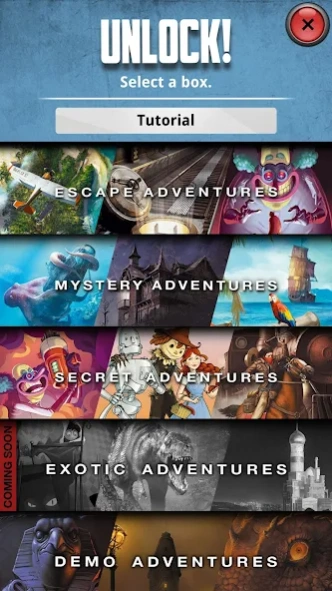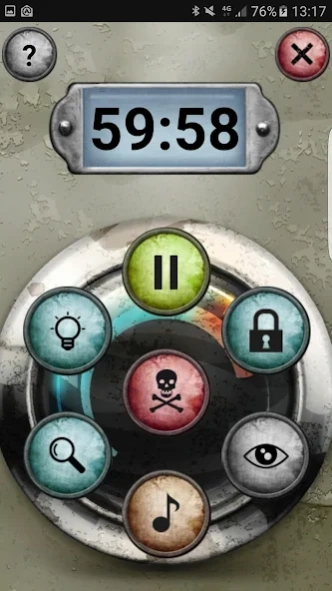Unlock! 16.3
Continue to app
Free Version
Publisher Description
Unlock! - This companion app will allow you to experience the Unlock! board game.
THIS APP REQUIRES THE UNLOCK! CARD GAME.
Unlock! is a cooperative card game inspired by escape rooms that uses a simple system which allows you to search scenes, combine objects, and solve riddles. Play Unlock! to embark on great adventures, while seated at a table using only cards and a companion app that can provide clues, check codes, monitor time remaining, etc.
Infiltrate a Cold War laboratory and recover the serum that will save mankind! Thwart the plans of the despicable Professor Noside in this crazy cartoon-style adventure! Escape from the island of an eccentric antique collector and overcome its traps! ...
The Unlock! application is a free “companion app”: you must use the Unlock! card game to enjoy it. This application will allow you to get valuable clues and enter secret codes you deciphered.
It will also contribute to the atmosphere around the table with its music tailored to each adventure, awful penalties ... and fatal countdown!
At the end of the game, it will give you your score calculated on the time you spent to complete the adventure, the number of penalties you collected, the number of clues you requested, etc.
Unlock! is a game created by Cyril Demaegd, published by Space Cowboys and distributed by Asmodee (Game’s POS list available at www.asmodee.com .)
Try the Unlock! game for free: Download “Elite” demo application; game rules and tutorial available at www.spacecowboys.fr/unlock-demo.
About Unlock!
Unlock! is a free app for Android published in the Recreation list of apps, part of Home & Hobby.
The company that develops Unlock! is JD éditions. The latest version released by its developer is 16.3.
To install Unlock! on your Android device, just click the green Continue To App button above to start the installation process. The app is listed on our website since 2024-02-26 and was downloaded 6 times. We have already checked if the download link is safe, however for your own protection we recommend that you scan the downloaded app with your antivirus. Your antivirus may detect the Unlock! as malware as malware if the download link to com.spacecowboys.unlocks01 is broken.
How to install Unlock! on your Android device:
- Click on the Continue To App button on our website. This will redirect you to Google Play.
- Once the Unlock! is shown in the Google Play listing of your Android device, you can start its download and installation. Tap on the Install button located below the search bar and to the right of the app icon.
- A pop-up window with the permissions required by Unlock! will be shown. Click on Accept to continue the process.
- Unlock! will be downloaded onto your device, displaying a progress. Once the download completes, the installation will start and you'll get a notification after the installation is finished.